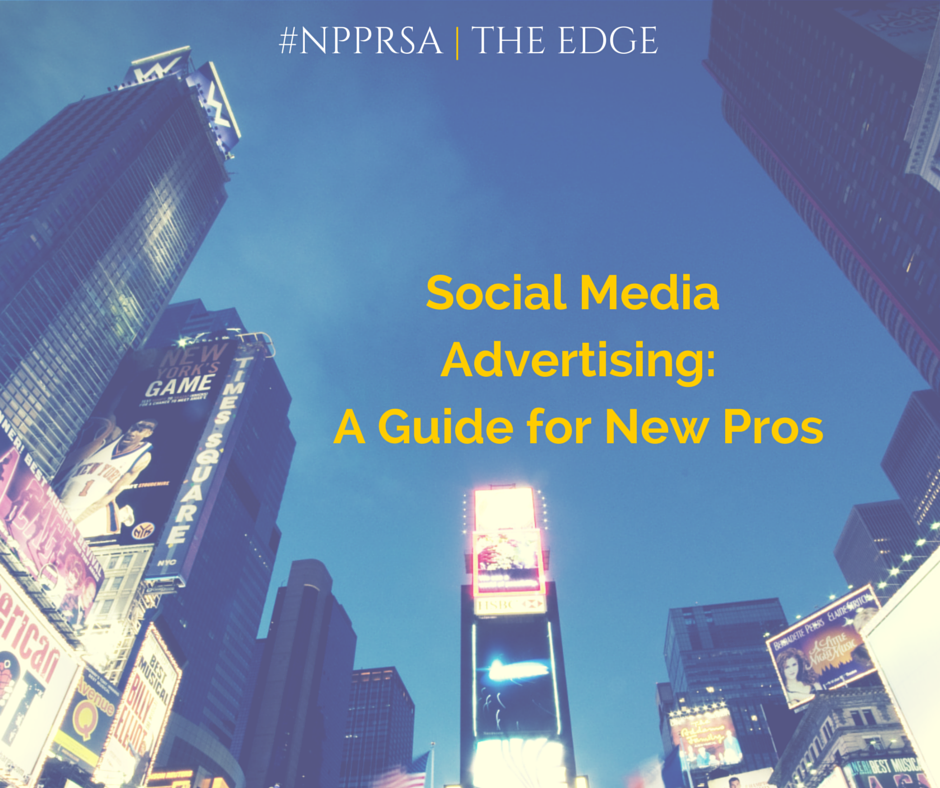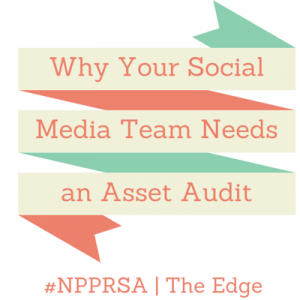As young PR pros, social media is a tool we use every day. We revamp our clients’ plans, update them on best practices and research the new tactics.
But, how often do we invest time in maintaining and regularly updating our own personal profiles?
When you consider all of the tweaking, posting, researching and revamping that can be done it seems as if a limitless amount of time could be devoted to personal social media. But let’s face it – we don’t have limitless hours in the day so keeping profiles up-to-date can seem daunting.
Don’t let the enormity of social media stop you from putting your best face forward (Click to Tweet!). Below are three steps to streamlining your personal social media strategy with your precious time in mind.
1. Start with focus
The first step is always the hardest – at least that’s how the saying goes. It doesn’t have to be, though!
First, think about your personal brand.
- Who are you?
- Are you serious or light-hearted?
- What are you passionate about?
- What would you like to learn about?
This information will guide how you set up your profiles, what content you share, and the tone. By narrowing your focus, you can spend your time strategically on developing your profiles.
Next spend some time looking through the social media profiles of your mentors and successful individuals from your interest areas.
- What are they talking about?
- How do they describe themselves?
- Are there opportunities for you to engage with their networks, such as Tweetchats or LinkedIn groups?
Once you’ve determine your personal brand and identified a few best practices from those you admire, you’re ready to set up or revamp your profile. Make sure to include key words for the topics you’ll be talking about and an appropriate photo that fits your brand. No matter what you do make sure your profile is accurate – nothing is more aggravating than following a tech specialist who only talks about where to get the best french fries.
Set aside 30 minutes every six months to revamp each profile, focusing on no more than one profile each month. This will make the task seem less daunting and more manageable, as well as help you to focus on your personal social media strategy.
2. Get the news delivered to your fingertips
One of the easiest ways to stay up on key trends and news is to have it at your fingertips! Your time is limited so it’s difficult to read every article related to a particular topic.
Instead of scanning dozens of news sites and blogs for relevant and interesting stories worthy of sharing on your social channels, have them delivered straight to your inbox. The obvious news sources include newsletters for your favorite sites and, of course, PRSA’s daily e-newsletter Issues and Trends.
Look outside of your typical news sources by tapping into the power of content curation tools and news alerts. Personally, my two favorite tools are Swayy and Google alerts.
Swayy connects to your social media channels and delivers curated content to your e-mail (or their app) based on designated key terms and the content your network is sharing. Combined with Google alerts, you will have endless content to share on the topics of your choice. For a list of other great tools for finding sharable content check out this list from Inc.
When evaluating articles for “share worthiness,” ask yourself: “Does this strengthen my personal brand and is it authentic?” If the answer is yes, move onto the final step!
3. Schedule your findings
With content at your fingertips the final step is easy – get it all posted. Choose top articles from news scans and curated content, then schedule posts throughout the day.
Again, there are plenty of free tools available for scheduling, many of which you are likely familiar with like Hootsuite. Each tool has a variety of benefits. My favorite features are analytics, which ensure I’m reaching the right audience, and auto-scheduling, which puts posting on autopilot.
It really is that simple – focus, content, schedule. Social media can be powerful, not just for your clients, but also for you. By focusing and tapping into available tools, you too can take advantage of its benefits and amplify your personal brand.
—
 Katie Atkinson is an account coordinator for LEWIS PR’s Boston office. When she’s not working, you can usually find her planning her next trip, dreaming about delicious food, and, recently, warm weather. Find her on Twitter @Katie_Atkinson
Katie Atkinson is an account coordinator for LEWIS PR’s Boston office. When she’s not working, you can usually find her planning her next trip, dreaming about delicious food, and, recently, warm weather. Find her on Twitter @Katie_Atkinson