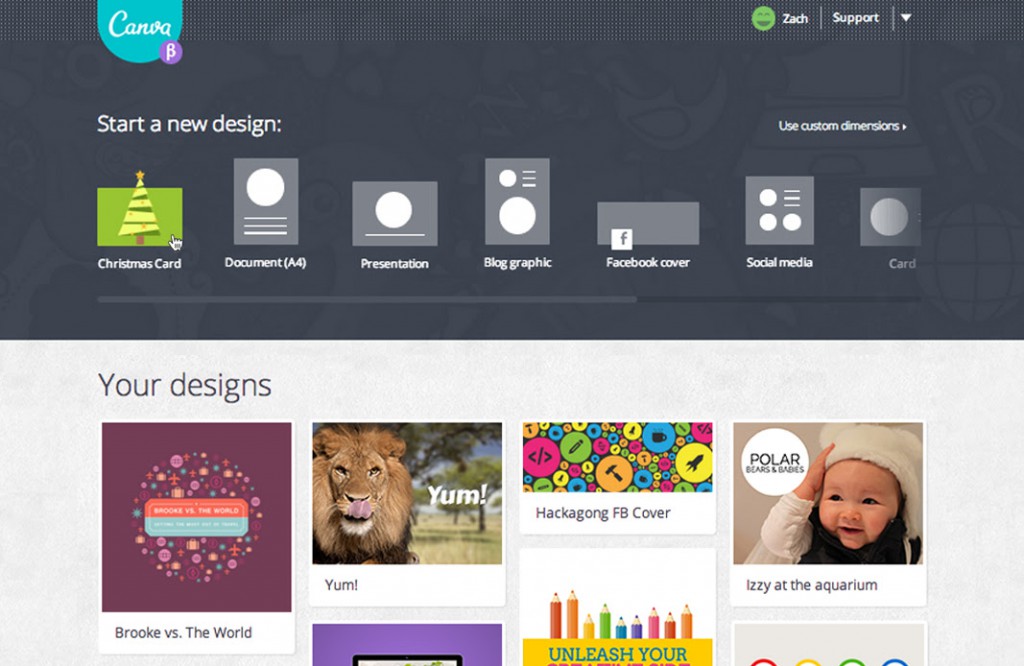We’re all well aware that visuals are an absolute must for social media right now – and they should be. Visuals help PR pros tell stories and engage with audiences in an entirely new way.
But, if you’re like some PR pros, graphic design is not your forte. Trust me, my art skills stop at stick figures so I’m right there with you.
That’s why I’ve added some of the latest online design platforms to my PR toolkit. Here are five free design tools you should consider adopting, too.
1. Canva is an online design platform that lets you create visuals to fit specific social media specs (Facebook cover photo, Pinterest image, etc.) or customized sizes. It has free and inexpensive visual assets, including text and graphics, and you can upload your own images.
- Tip: If your brand has a blog, consider creating a visual with the headline and company logo set on top of a photo. This makes social sharing easier and entices more click-throughs.
2. Piktochart lets you create infographics using templates and visual resources, similar to Canva. It has a free and paid option. You can also embed videos within the infographic – perfect for brands on YouTube.
- Tip: Turn company jargon into a visual story with an infographic. For example, if you’re launching a new technology, use an infographic to show what it does, how it’s unique and why people should care.
3. Unsplash provides free stock photography to help you enhance your brand’s digital presence. The service sends you 10 free stock photos every 10 days (a great deal!), and you can use the photos to create visuals for social media, blogs, websites and more.
- Tip: Using Canva, add a question related to your brand to the stock photo and share on social media; this increases the opportunity for engagement. For example, if you’re a travel brand, add a question about “favorite travel destinations” to a city skyline photo.
4. Pixlr is an online photo editor, available for desktop and mobile, that lets you fine-tune your photos. If you’d prefer to use your own photography instead of stock photos, use Pixlr to crop, rotate, add filters, balance colors and adjust lighting.
- Tip: Use Pixlr’s photo collage tool when announcing a new product. Let’s say you’re introducing a statement necklace. Use the collage feature to illustrate three different colors or tops that match with the necklace.
5. Hyperlapse from Instagram was just released in August, but it’s already taking the social media world by storm. The mobile app helps you take time lapse videos that sync with your brand’s Instagram account, and it offers built-in stabilization to help you steady shots on the go.
- Tip: Take time lapse videos at a company event to capture the big moment(s) for social sharing. For example, if your company sponsors a 5K, consider using Hyperlapse to capture the start and finish lines.
Now, these free tools are great, but we all know nothing beats having a talented graphic designer on staff. Unfortunately that’s not always an option. But PR pros are a resourceful breed, and with free graphic tools we can surpass stick figures and become visually adept at telling an engaging, enticing brand story.
How do you incorporate visuals into your PR strategies?
 Stephanie Vermillion is a senior account executive at Wordsworth Communications, a public relations agency in Cincinnati. She is on the PRSA Cincinnati Leadership Team and is part of the PRSA Cincinnati New Pros Committee. Connect with Stephanie on LinkedIn and Twitter (@SMVermillion).
Stephanie Vermillion is a senior account executive at Wordsworth Communications, a public relations agency in Cincinnati. She is on the PRSA Cincinnati Leadership Team and is part of the PRSA Cincinnati New Pros Committee. Connect with Stephanie on LinkedIn and Twitter (@SMVermillion).