Remember the good old days when a brand could post on Facebook and reach 10 – maybe 13 – percent of its followers?
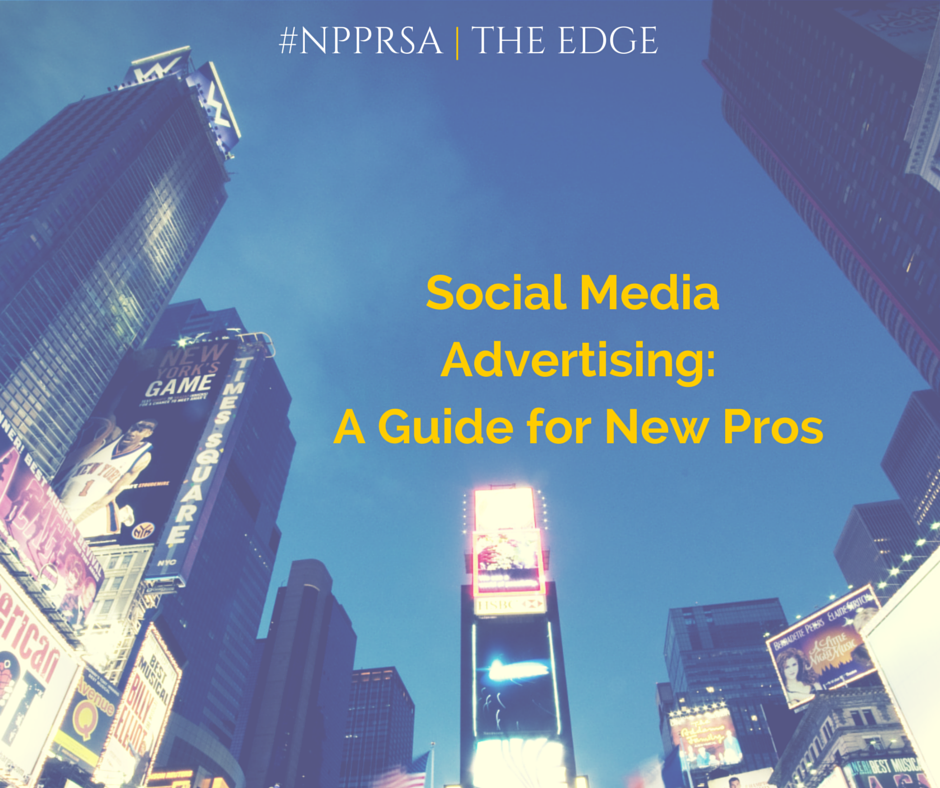 As a new pro, I had this luxury for probably six months before the Facebook-algorithm apocalypse hit. {Dun, dun, dun…}
As a new pro, I had this luxury for probably six months before the Facebook-algorithm apocalypse hit. {Dun, dun, dun…}
And, once it did hit (which seemed like a slow, painful waiting game), the PR world was never the same.
That is, until Twitter introduced advertising.
Then LinkedIn.
Then Pinterest
Then … You get the picture.
Within a few short years, the PR job description morphed from traditional PR into a combination of:
- Pitching media,
- Tweeting,
- Pinning,
- Posting,
- Writing optimized content,
- Email marketing, and
- Advertising on social media.
… And breathe. That sounds like a lot.
But here’s the good news:
You’re already trained in the traditional PR tactics from school. And growing up as a millennial, you should have a pretty good handle on the organic side of social media (as long as you read social strategy content regularly).
But social media advertising is where you may fall short. It’s not something you (usually) do for yourself, and companies are hesitant to let interns handle monetary decisions.
So, to make sure you have a grasp of paid media before your next interview, here’s a quick Facebook and Twitter advertising overview for new professionals.
Facebook Advertising
With Facebook advertising, you have a number of options:
- Power Editor
- Facebook Ads
- Boosted Post
Power Editor is a top-of-the-line tool, and it’s one you’ll want to use once you have a bit more experience under your belt. (Here’s a guide if you’re ready to dive into the deep end.)
The regular Facebook ads are much easier for beginners. Facebook starts by asking you what your objective is, then develops a campaign to help you meet that end goal.
Once the objective is selected, you select the audience (this is the great part – you can get really specific here), budget, images, etc.
In terms of budget, the more you spend, obviously the more people you’ll reach, but you don’t have to go on a spending spree. Even a $5 – $10 ad can work (and this amount is good for a starter test if you have a major campaign on the horizon).
The boosted post is another super-simple option. You’re basically boosting the content you already have slated into your editorial calendar that’s posted on your page’s wall. You can get specific with audiences here as well.
For example, if your post is about a triathlon, target those who like the page of a triathlete magazine. If it’s about a new hotel chain, target people interested in travel who like direct competitors’ pages. (And if you know the target age/ gender/ location, by all means – narrow it further!)
You can get as creative as you want, but make sure you monitor how posts are resonating – and driving conversions – with different audiences to guide your strategy moving forward.
Twitter Advertising
Just like Facebook, Twitter has several advertising options:
- Regular Twitter Advertising
- Twitter Quick Promote
The first option is the normal Twitter advertising, which (from my experience) requires a budget in the high hundreds or thousands to perform well. Of course, the brands really winning with this are spending well beyond that, but we saw great results for a client when using about $500 – $600.
With this option, Twitter presents a number of objectives (again, just like Facebook) to help guide your campaign. Options include clicks, installs, followers, leads and engagements, among others.
After you select the objective, you can determine audience (again, very specific options!) and budget, including overall and your bid for website clicks. We had success bidding toward the lower end of the suggested scale – about $1 more than the lowest bid – but you may want to do some smaller-scale testing since so much depends on your content and audience.
The second option is the new Twitter Quick Promote tool. It’s designed for small and medium-sized businesses. It offers similar advertising options, but on a smaller scale to fit within a smaller budget (we’ve done successful campaigns on this site for as low as $20 – $40).
Quick Promote is, as one would guess, quicker than normal advertising. You choose a tweet that’s already resonating with your audience (by viewing engagement analytics on your Twitter dashboard), then promote it right there, within the dashboard.
While social media is designed for fun, these companies aren’t messing around anymore. They’re profit-driven, and they have to be in order to survive.
That means paid will only become more integral to the PR world, and those new pros who understand social media advertising elements – even just vaguely – will have a much better chance to stand out during a job interview.
To learn more about advertising on all types of social media site – including those I didn’t touch on – take a look at Hootsuite’s beginner’s guide. And, if you have any questions for me, please leave them below and I’ll be happy to answer!
—
 Stephanie Vermillion is a senior account executive at Wordsworth Communications, a public relations agency in Cincinnati. She is the PRSA National New Professionals blog co-chair, and is on the PRSA Cincinnati Leadership Team. Connect with Stephanie on LinkedIn and Twitter (@SMVermillion).
Stephanie Vermillion is a senior account executive at Wordsworth Communications, a public relations agency in Cincinnati. She is the PRSA National New Professionals blog co-chair, and is on the PRSA Cincinnati Leadership Team. Connect with Stephanie on LinkedIn and Twitter (@SMVermillion).
