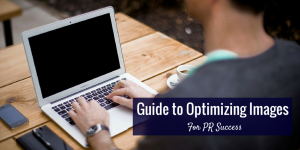 We, in general, are drawn to what is visually appealing. Take a look at your Facebook or Twitter feed, and I will bet that nine times out of 10 as you’re scrolling down, skimming the content and taking in the highlights, your attention will be captured by a captivating image.
We, in general, are drawn to what is visually appealing. Take a look at your Facebook or Twitter feed, and I will bet that nine times out of 10 as you’re scrolling down, skimming the content and taking in the highlights, your attention will be captured by a captivating image.
With this in mind, it’s more important than ever for us as PR pros to develop eye-catching and memorable visuals for the clients we represent on social media. Here are some dos and don’ts to consider for your integrated marketing communications plan.
Visual Dos
- Do add an image to every blog post. This goes back to what we we’ve already said; images and visuals capture our attention. Leverage this to draw viewers in and engage.
- Do include multiple images in blog posts when possible. This will help break up the content, especially if your content tends to be a bit lengthy. But don’t go overboard. Be sure to complement your content with the visual assets – not destroy it.
- Do use photographs when available; avoid a static one-color background. This might be self-explanatory – but consider the two visuals below. Which one is more likely to grab your attention?
- Do sign up for free stock photo services (and attribute when and where necessary). There is a plethora of services out there to take advantage of including Unsplash, Death to the Stock Photo, Gratisography and more.
- Bonus: Do consider placing the company or brand’s logo in the visual, when applicable. You can also take this a step further and place it in the same location e.g., the bottom left-hand corner of the visual, so viewers can easily distinguish your content as they scroll through their feeds.
Don’ts
- Don’t use images that include 20 percent more text on Facebook. Use the platform’s useful text overlay tool as guidance.
- Don’t use copyrighted photos – ever. Just like you were taught to never steal as a young child or to plagiarize in your college courses, don’t use or rather “steal” a photo when you don’t own the rights.
- Don’t make your design too busy. As the old adage goes: KISS, Keep it simple, stupid. You want to avoid overwhelming your viewers with clutter and too much noise.
- Don’t forget to adapt image sizes based on social media channel dimensions. Cut-off text in the preview image is not a good look for anyone, let alone your client. Reference this infographic from Constant Contact for sizes of various visual components on the top platforms.
Do you have helpful tips or tools that you to create attention-grabbing images to leverage your content? I’d love to hear from you! Please share with me on Twitter using @shandihuber, and #NPPRSA.
 Shandi Huber is a senior account executive at Wordsworth Communications, a public relations agency in Cincinnati, Ohio. An enthusiast for all social media platforms, you can often find her pinning her dream closet on Pinterest or posting photos of her new puppy on Instagram. Connect with Shandi on LinkedIn and Twitter (@shandihuber).
Shandi Huber is a senior account executive at Wordsworth Communications, a public relations agency in Cincinnati, Ohio. An enthusiast for all social media platforms, you can often find her pinning her dream closet on Pinterest or posting photos of her new puppy on Instagram. Connect with Shandi on LinkedIn and Twitter (@shandihuber).


